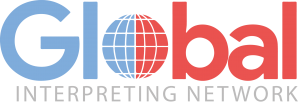To organise a multilingual online meeting with the help of a Zoom interpreter, you must first enable language interpretation in Zoom. Then, add the interpreter details and select the appropriate language. Once you have completed these steps, you should log on to your computer and launch the meeting. From the meeting controls, click the Interpretation option. Add the interpreters you want to participate and click Start.
Getting an interpreter for a multilingual online meeting
When you set up a multilingual online meeting, you must make sure that you have the right tools and resources to accommodate different languages. For the host, having a dedicated interpreter will allow you to keep the meeting moving without interruption. When creating a multilingual online meeting, be sure to specify which language channel you want to have interpreters for. Afterward, all attendees can choose their preferred language for the meeting.
If you have a webcam, a USB headset, and an excellent wired internet connection, you can be assured of a smooth online meeting. Be sure to use a high-quality microphone and good lighting. During the presentation, try to speak clearly into the microphone and maintain a normal speed. Be sure to pass on any information you might want to share with the interpreters so that everyone can follow the presentation.
Before the online meeting, you should make sure to provide the interpreters with relevant content and vocabulary standards. Also, you must conduct tests and monitor the interpreters to ensure that everything goes smoothly. Finally, you should evaluate their performance by asking clients for feedback and documenting lessons learned. It is essential that you have all the information you need in advance. You will also need to communicate with your interpreter to make sure you’re happy with the service provided.
If you don’t have an interpreter already, you can find one from a reputable company. If you don’t have a lot of money, it might be a good idea to get an interpreter for a multilingual online meeting. This option can help you to reach a global audience with ease.
As multilingual online meetings are increasingly becoming more common, companies are searching for ways to meet the challenges of international communication. Many countries have enacted social distancing rules to keep meetings out of the reach of children who are affected by the COVID-19 virus. However, this doesn’t mean that online meetings can’t occur. With video conferencing and online multilingual meeting tools, you can still conduct successful multilingual online meetings.
To get the right interpreter, you need to understand the language of the speakers in both the source and target language. You must also make sure the interpreter understands the content of the meeting before they begin. Regardless of the language, they need to be able to convey the intended meaning of each speaker, while adapting it for the audience’s culture. If you want to avoid any misunderstandings during the meeting, you should consider getting a professional interpreter.
Managing the interpreter
The best way to manage the interpreter for an online meeting is to make sure that the presenter speaks slowly and clearly. Internet delays may affect the interpretation process. The interpreter may need to be placed on a free version of Zoom, or on the Zoom business level if the meeting has more than one language. In this case, the interpreter should be added from the audio of the meeting computer, not dial-in audio.
In addition to having a multilingual meeting, simultaneous interpretation helps Webex webinars and meetings become more inclusive. It allows attendees to hear the presentation in their preferred language. Setting up simultaneous interpretation in the meeting can be as easy as inviting interpreters and assigning them to a language channel. If necessary, you can also assign participants to be interpreters for specific languages. When a meeting uses simultaneous interpretation, the host can easily manage the interpreter.
Simultaneous interpretation software is an excellent way to integrate language services in an online meeting. While most interpreters are accustomed to delivering interpretation in offline events, many are now adapting to the demands of online meetings. Many software platforms for simultaneous interpretation can integrate with popular web meeting platforms. This allows you to integrate the language service in the virtual meeting management platform without sacrificing user experience or security. Managing the interpreter for an online meeting can be a hassle if you don’t have any knowledge of language interpretation software.
In addition to providing simultaneous interpreting, video participation will give the interpreter a better view of the participants. Video participation will also allow the interpreter to provide visual cues and report any communication problems. Make sure that all participants face the camera when speaking to the interpreter, as well as enabling the recording before the meeting. If you use this option, the interpreter will be logged in as a regular video call participant and will have their own dedicated audio channel.
Recording interpretations for later use
You can ask your zoom interpreter to record the interpretations for later use. Most video remote interpreters do not provide IT support, so you should ask about the specifications of your video platform and how you can ensure that everything works properly before the interpreter joins the call. You can also send a pre-meeting call to your zoom interpreter at least 48 hours before the meeting so that they can test out the setup and answer any questions you may have.
The quality of the interpretations can vary. Some providers charge a higher fee for high-quality interpretations, and some offer limited functionality. If you have a long meeting, you should consider hiring two interpreters. A single interpreter can only interpret for about two hours, but a two-hour meeting will require two. In such cases, it’s recommended to hire two interpreters, or even three. In order to accommodate the number of participants in a meeting, you should contact a language service provider well in advance.
Another option to consider when organising your online meeting with an interpreter is to record interpretations for later use. Using Zoom as an interpreter service does not allow you to record interpretations for later use. However, you can still use these recordings for reference purposes later. When organising your online meeting with the help of a zoom interpreter, you should also consider recording interpretations for later use.
With the growing popularity of video conferences and the ability to host international webinars in a matter of days, remote simultaneous interpreting is an excellent option. In fact, the services offered by these services are now available for virtually any language and are becoming more sophisticated every year. However, it is important to make sure your Zoom interpreter is up to date and able to meet the needs of your clients.